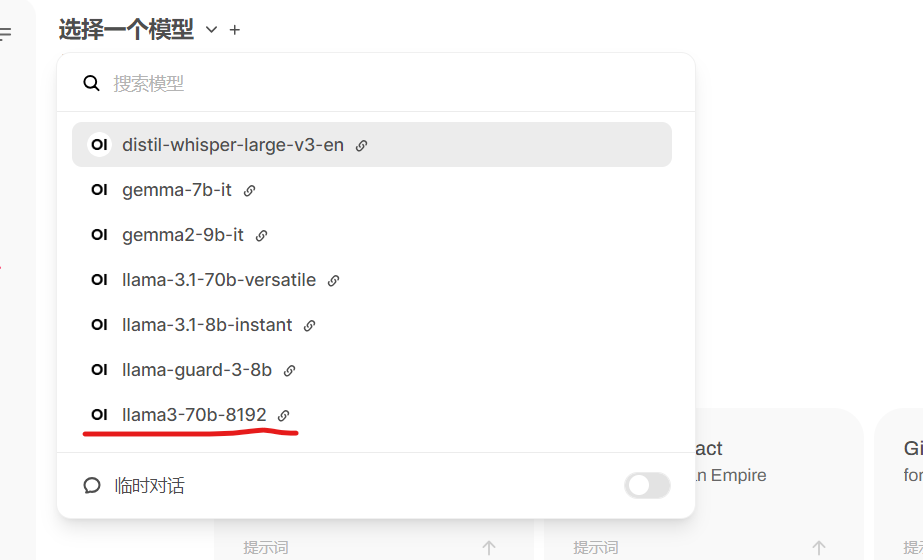You can build your own LLM with simple setup. Without prioer knowledge, you can build your local LLM. Here is procedure in Windows
1 Install Ollama
1.1 download and install Ollama 3.1 https://ollama.com/
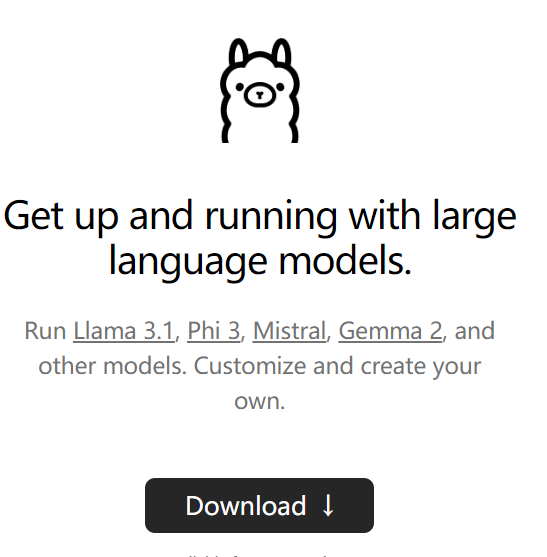
1.2 Choose the model

1.3 There are 8b, 70b, 405b options. for self use, 8b is enough.
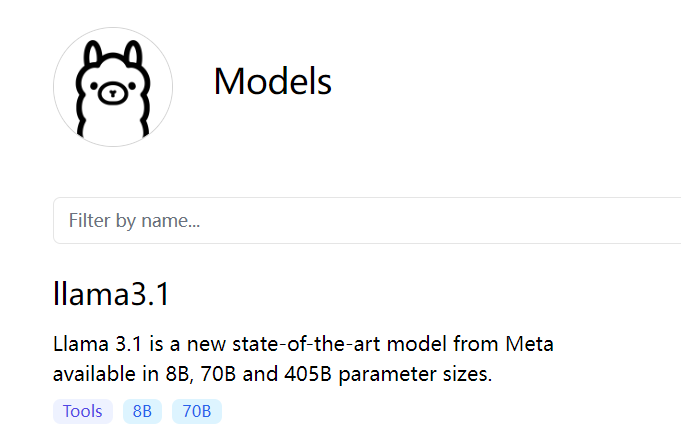 1.4 copy the comand to powersell to install the model
1.4 copy the comand to powersell to install the model
2 Insall openweb UI
2.1 install Docker https://www.docker.com/
(If can not install, try to install previous version)
2.2 go to openweb UI github to install session. we have already installed docker and Ollima, simple to run following command in Shell
docker run -d -p 3000:8080 --add-host=host.docker.internal:host-gateway -v open-webui:/app/backend/data --name open-webui --restart always ghcr.io/open-webui/open-webui:main
3. Open http://localhost:3000/
3.1 choose the model of install 7b version. and you can communicate with AI locally. My laptop has low performance, therefore it is quite slow.
4. 70b version
Instead of local 7b version. we can install 70b version through Groq cloud.
4.1 Go to Groq cloud webiste https://console.groq.com/playground
4.2 choose API Key on left side
4.3 create API key and copy it(it only appears once, please store it)
 4.4 Go back to http://localhost:3000/
4.4 Go back to http://localhost:3000/
4.5 Click your account(down left) –> Admin panel –> setting –> connecion : openAI API: https://api.groq.com/openai/v1 API Key: you get from 4.3
4.6 back to homepage, you have 70b and more version